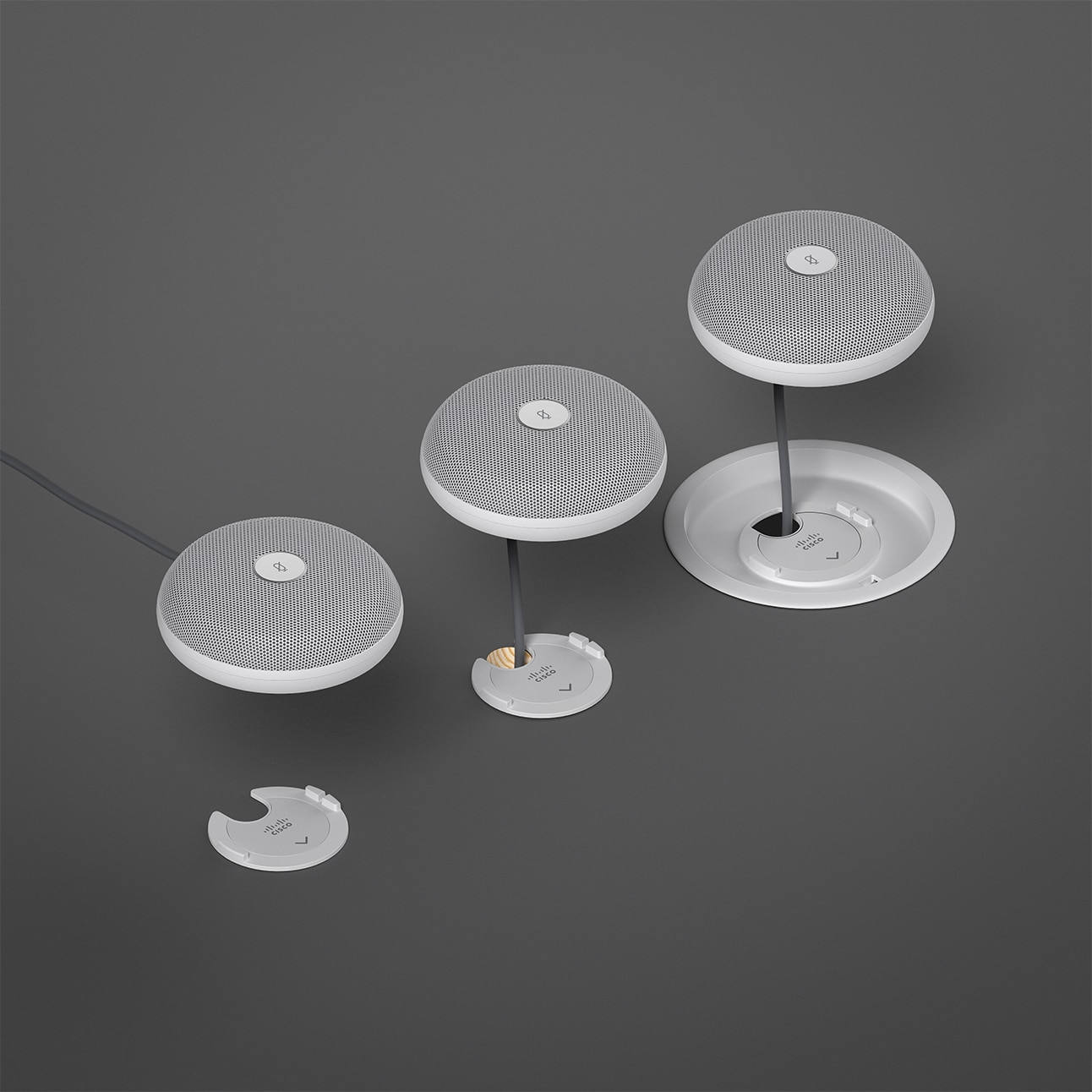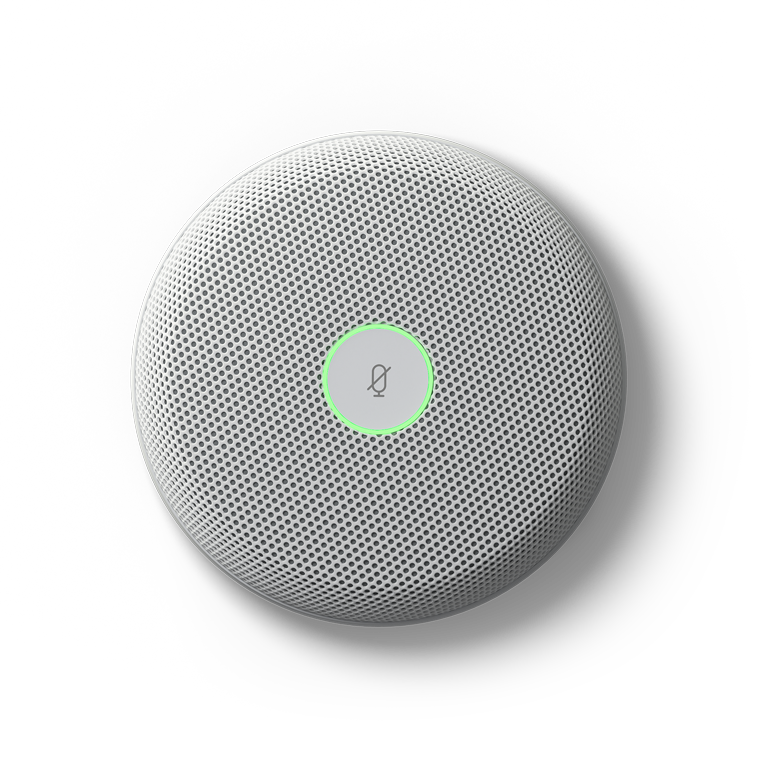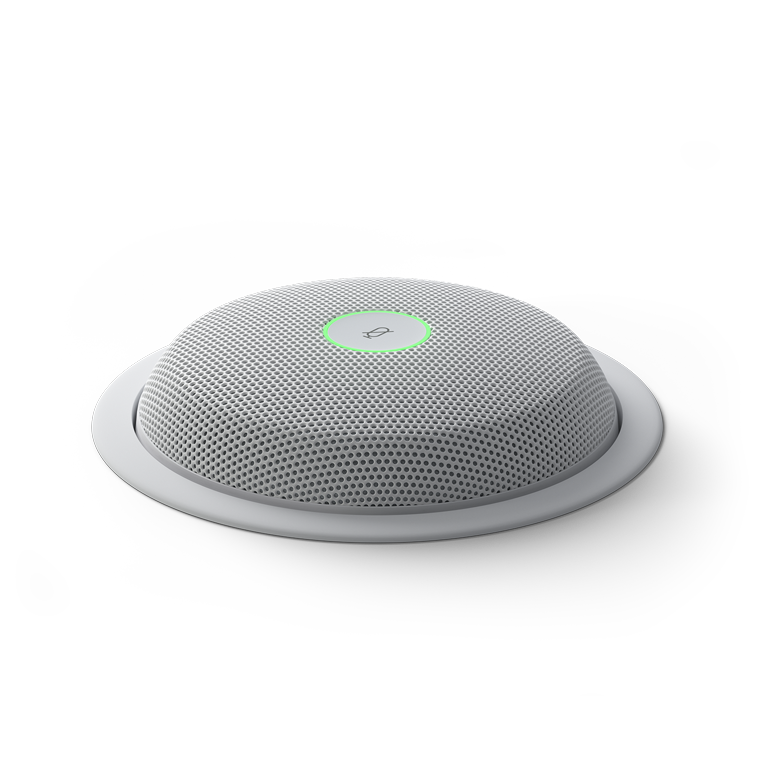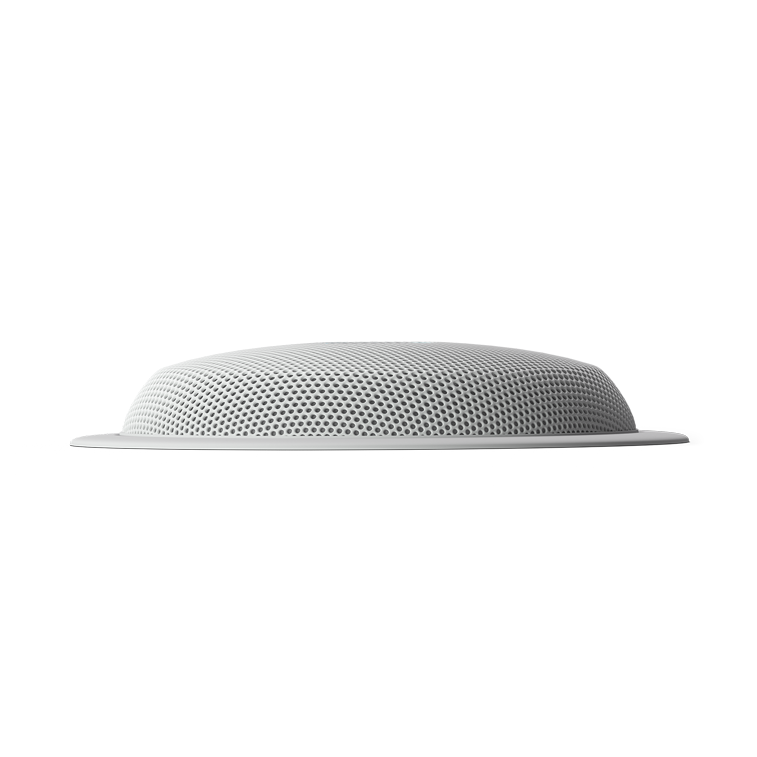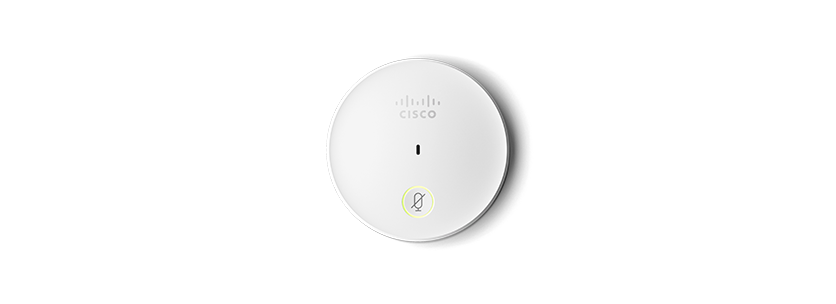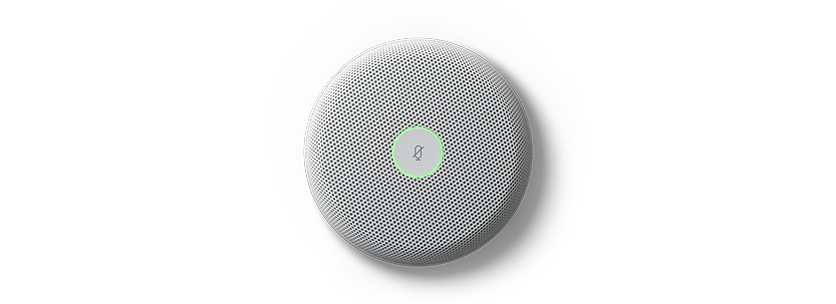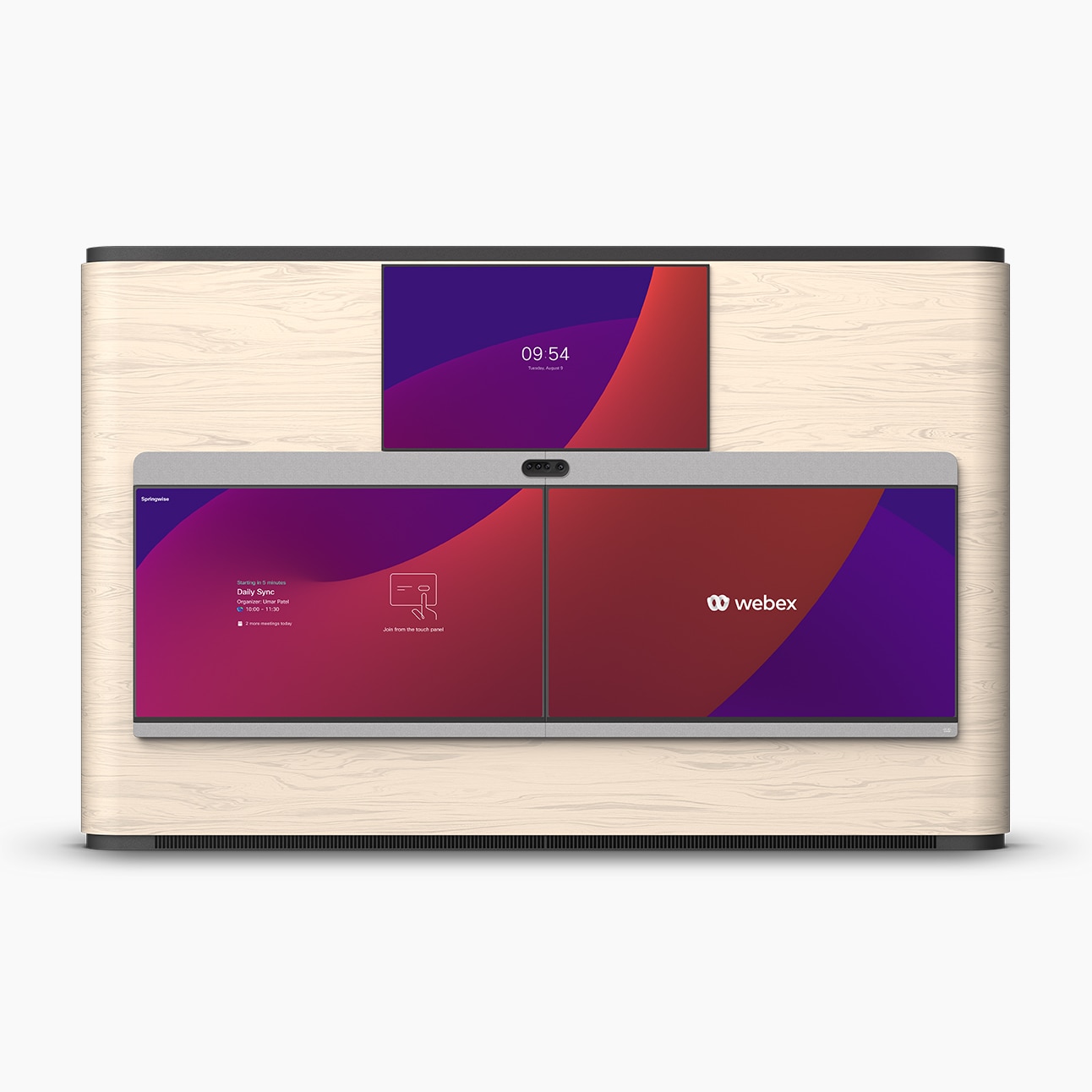Cisco Table Microphone Pro


Remarkable audio for
immersive conferencing.

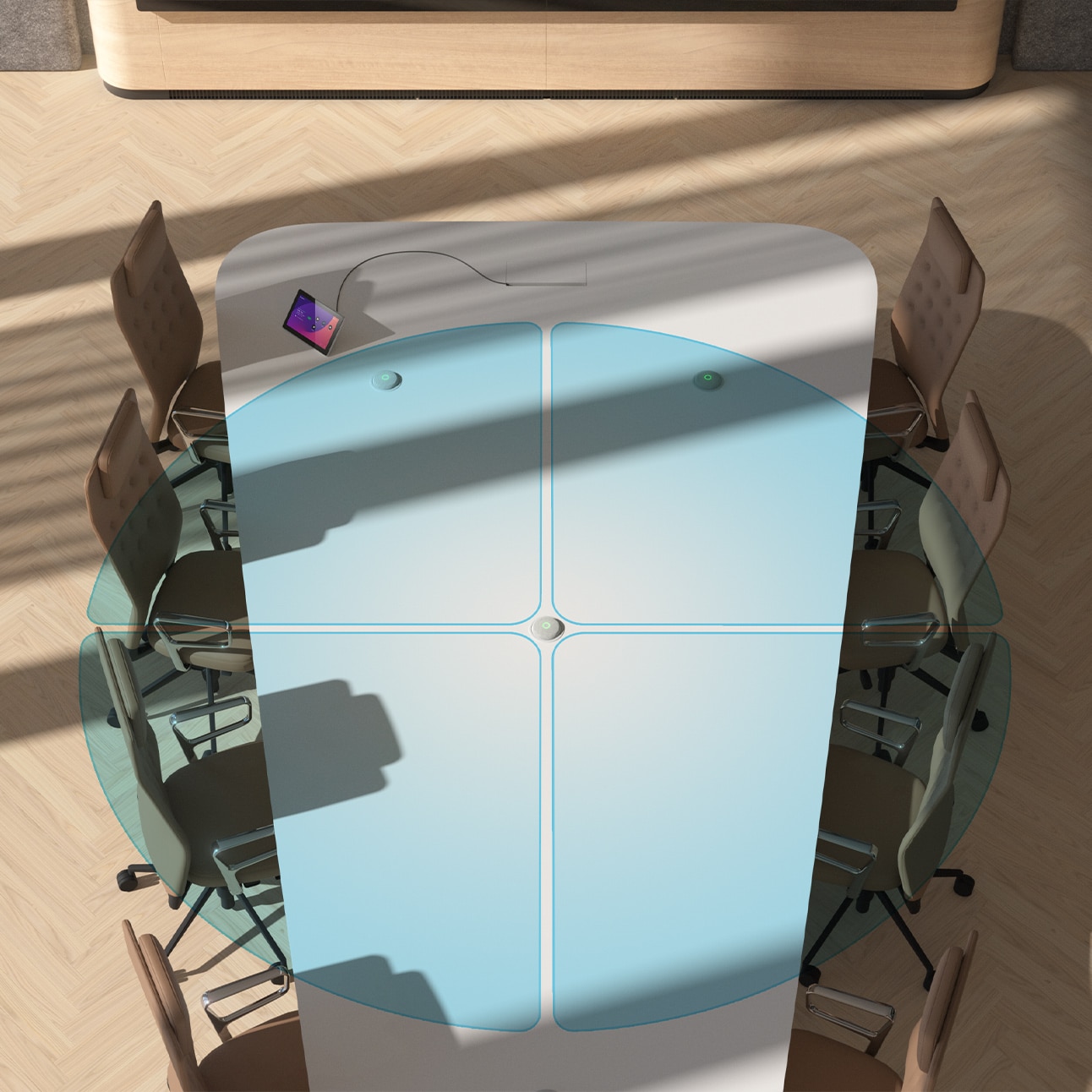
A perfect fit for any
meeting room.
Better collaboration with Cisco devices.
Control your deployment.
Get yours today!
Get in touch with a sales representative.
Pricing provided upon request.*
Technical specifications.
The difference is in the details.
Multi-directional voice pickup
- Multi-directional, adaptive voice capture that only picks up speech from the active speaker(s) and minimizes noise coming from other directions – resulting in a high signal-to-noise ratio and improved acoustic experience for remote participants.
- Each device contains 4 main microphone elements for voice pickup, enabling a directional capture of audio in the room. This gives remote participants a crisp, spatial sound experience of being in the same room with all participants during calls.
- It captures participant voices from different directions and delivers multiple streams of high-fidelity audio. The microphone recognizes which side of the table the speaker is on and enables a spatial audio experience for far-end participants (requires a video endpoint or speaker system that supports directional audio to be used on the far end) by emitting sound closer to the in-room participant’s live video feed.
- The microphone’s directional architecture allows for noise cancellation and audio processing - augmented by Machine Learning-based noise removal when connected to the video endpoint to block out unwanted noises with even higher efficiency.
- Applies intelligent leveling, equalization and mixing of voices captured to enable natural sound for participants on the far end
Unified device management and robust security
- Powered by Ethernet connectivity, the microphone is fully manageable via Control Hub alongside Cisco video endpoints and collaboration peripherals
- Eases the IT admin experience with a single dashboard for cloud device management, configurations, and utilization metrics
- The microphone is unique in supporting Cisco’s proprietary encryption to help ensure that conversations are captured and processed in a safe and secure way without exposing them to the network, helping organizations meet stringent data security requirements
Flexible deployment
- The microphone is simple to set up and configure and works seamlessly with Cisco video endpoints out of the box, without the need to deploy an external Digital Signal Processor.
- It supports Audio over IP (AoIP) technology to help organizations make their room deployment easier to install and scale, leverage better compatibility and manageability, and benefit from excellent, lossless audio quality
- Up to 8 microphones can be connected to optimize room coverage (consult with your sales representative about the specific number of microphones supported by the specific video endpoint).
- Each device can connect directly to the codec/video endpoint or to a single switch in case of a series of microphones deployed, requiring simple Ethernet connectivity between the table and the video system
Intuitive design
- Clear status light: toggling from speech to mute mode is enabled via a concave capacitive touch button that enables silent handling while a discrete tri-color LED gives feedback around mute status.
- The design showcases simple and elegant aesthetics and is yet robust for everyday use. Its size is remarkably compact for its powerful capabilities.
- The magnetic attachment to the table adapters enables a simple and versatile mounting experience: the on-table configuration provides two optional cable outlets to streamline the cable presence or even hide the cabling completely, while when set up recessed into the table, the microphone blends in even more and hides the cable from view.
- The device has been recognized in the Red Dot Design Awards for outstanding product design
Interfaces
- 1x Ethernet (RJ-45)
- 1 microUSB port
- Factory reset pinhole
Dimensions
- Diameter: 9,8 cm (3,85 inches)
- Height: 2,9 cm (1,15 inch)
- 9,8 x 9,8 x 2,9 cm (3.85 x 3.85 x 1.15 in)
- Attached cable length: 11 m (36 feet)
- For more detailed dimensions for tabletop and in-table mounting, please consult the Table Microphone Pro CAD Drawings.
Reimagine your workspace.
Jump into an immersive workspace experience
and tour the latest innovations powering
hybrid work.

Compare Cisco
conferencing
microphones.
Small-to-large workspacesWorkspace |
Small-to-large workspacesWorkspace |
Medium-to-large workspacesWorkspace |
Balanced omnidirectional table microphone (360-degree pickup pattern), boundary layer typeMicrophone Type |
Multi-directional table microphone (cardioid, 360-degree pickup pattern), multi-zone boundary typeMicrophone Type |
Balanced directional microphone (180-degree pickup pattern), boundary layer typeMicrophone Type |
AnalogAudio standard |
Digital (Audio over IP)Audio standard |
AnalogAudio standard |
Room Bar, Room Bar Pro, Room Kit, Room Kit Plus, Room Kit EQ, Room Kit Pro, Board Pro 55/75, Room 55, Room 55 Dual, Room 70 G2, Room 70 G2 Dual, Room Panorama, Room 70 Panorama, Room 70 Panorama Upgrade, SX10, SX20, SX80, MX700, MX800Compatibility |
Room Bar Pro, Room Kit EQ, Room Kit Pro, Board Pro 55/75 (coming soon), Room Panorama, Room 70 Panorama, Room 70 Panorama UpgradeCompatibility |
Room Bar, Room Bar Pro, Room Kit, Room Kit Plus, Room Kit EQ, Room Kit Pro, Board Pro 55/75, Room 55, Room 55 Dual, Room 70 G2, Room 70 G2 Dual, Room Panorama, Room 70 Panorama, Room 70 Panorama Upgrade, SX10, SX20, SX80, MX200, MX300, MX700, MX800Compatibility |
Choose between 4-pin mini jack and 4-pin Euroblock optionsConnector |
Ethernet RJ45Connector |
Delivered with both 4-pin Euroblock and 4-pin mini jack connectorsConnector |
80 Hz to 20 kHz, +/-6 dBFrequency range |
100 Hz to 16 kHz, +/- 6 dB (on axis)Frequency range |
80 Hz to 20 kHz, +/- 6 dBFrequency range |
Minimum 70 dBSignal-to-noise ratio |
Minimum 70 dBSignal-to-noise ratio |
Minimum 72 dBSignal-to-noise ratio |
LED showing mute status Mute/unmute buttonMute functionality |
LED showing mute status Capacitive mute/unmute buttonMute functionality |
LED showing mute statusMute functionality |
On-table or in-table (recessed on a magnetic plate) mountingMounting |
On-table (cabling can be routed on the table or through the table) or in-table flush mounting (recessed into the table)Mounting |
Ceiling mountingMounting |
N/ADevice management |
Unified management and device controls in Control HubDevice management |
N/ADevice management |
More from Cisco.
Browse our devices to augment your hybrid work experience.